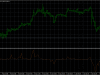fonksiyon PriceSound_trendline ile Bollinger Bantları.
Kaynaklar:
özel göstergeler MT4 terminali bir dizi Gruplar göstergesi.
Gösterge PriceSound_trendline trendi ile çalışır (benim) hat (s). Work in the tester. Indicator at the intersection at the cost of the line beeps. The graph can be placed several of these trend lines with different names (some indicators PriceSound_trendline).
Display the distance from the Bid to the trend line in points, is on the opposite side of the Bid relative to the trendline.
The sound file is recommended to be an individual and the duration of playing for a few seconds.
Dış değişkenler:
Bands Period – the period;
Bands Deviations – deviation;
MA_Method – method of construction: sma, ema, smma, lwma;
Sound_Play – permission to sound;
Show_middle_Line – to show the trend in the middle;
UniqueName1-called upper trend line;
LineColor1 – the color of the upper trend line;
LineWidth1 – width of the upper trend line;
Sound1 – the name of an audio file of the upper trend line;
UniqueName2 – the name of the lower trend line;
LineColor2 – the color of the lower trend line;
LineWidth2 – the width of the lower trend line;
Sound2 – the name of the sound file to the lower trend line;
UniqueName3 – the name of the trend line in the middle;
LineColor3 – the color of the trend line in the middle;
LineWidth3 – the width of the trend line in the middle;
Sound3 – the name of the sound file in the middle of the trend line;
Ind_Bar – bar number (offset) for displaying items;
DistPips – Adjust the distance of the image points to the number of acc. a straight line. (If less than 10 -
İkili Opsiyon Göstergeler – İndirme Talimatları
PriceSound Bands is a Metatrader 4 (MT4) Gösterge ve forex göstergesi özü birikmiş geçmiş verileri dönüştürmek için.
PriceSound Bands provides for an opportunity to detect various peculiarities and patterns in price dynamics which are invisible to the naked eye.
Bu bilgilere dayanarak, tüccarlar daha fazla fiyat hareketi varsayalım ve buna göre kendi stratejisini ayarlayabilirsiniz.
How to install PriceSound Bands.mq4?
- Download PriceSound Bands.mq4
- Copy PriceSound Bands.mq4 to your Metatrader Directory / Uzmanlar / göstergeler /
- Başlangıç veya Metatrader Client yeniden
- Eğer göstergesi test etmek istediğiniz seçin Grafik ve Zaman Dilimi
- Arama “Özel Göstergeler” senin Navigator çoğunlukla sizin Metatrader Client sol
- Right click on PriceSound Bands.mq4
- Bir tabloya ekleyin
- Ayarlarını veya OK tuşuna basın değiştirin
- Indicator PriceSound Bands.mq4 is available on your Chart
How to remove PriceSound Bands.mq4 from your Metatrader Chart?
- Gösterge sizin Metatrader Client çalışan Grafik seçin
- Sağ Grafik içine tıklayın
- “Göstergeler listesi”
- Gösterge seçin ve silme
İkili Opsiyon Göstergeleri indirmek için buraya tıklayın aşağıda:

![picwpricesoundnbands[1]](https://binaryoptionsindicators.com/wp-content/uploads/2015/02/picwpricesoundnbands1-640x443.gif)