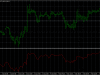The Absolute Strength Indicator is an excellent tool to determine:
1.- Market Trend as well as the strength of the trend.
The Main Signal occurs when the Solid lines cross each other. Bulls over Bears signals long entries and vice versa. I consider this the most conservative entry point.
2.- Market Correction (Retracement and/or Reversal)
Correctional entry signals are my favorite. They occur when a Solid line crosses over it’s corresponding Dotted line but before the main signal crossover (see picture attached)
3.- Market Consolidation (Moving sideways).
Another important aspect is the flatness of the market displayed by the lack of dominance of either bears or bulls. This occurs when both solids are under their corresponding dotted lines regardless of overall market sentiment (i.e., Bears over Bulls). When neither of the solid lines is over its corresponding dotted line, consolidation is taking place. It is too risky to trade and perhaps best to wait for either Correctional or Main signal.
Binära optioner Indikatorer – Nedladdningsinstruktioner
Absolute Strengh Index v1.1 is a Metatrader 4 (MT4) indikator och kärnan i forex indikator är att omvandla den ackumulerade historia uppgifter.
Absolute Strengh Index v1.1 provides for an opportunity to detect various peculiarities and patterns in price dynamics which are invisible to the naked eye.
Baserat på denna information, handlare kan anta ytterligare prisrörelser och anpassa sin strategi därefter.
How to install Absolute Strengh Index v1.1.mq4?
- Download Absolute Strengh Index v1.1.mq4
- Copy Absolute Strengh Index v1.1.mq4 to your Metatrader Directory / experter / indikatorer /
- Starta eller starta om Metatrader klient
- Välj Diagram och tidsram där du vill testa din indikator
- Sök “Anpassade Indikatorer” i Navigator oftast kvar i din Metatrader klient
- Right click on Absolute Strengh Index v1.1.mq4
- Bifoga till ett diagram
- Ändra inställningar eller tryck på ok
- Indicator Absolute Strengh Index v1.1.mq4 is available on your Chart
How to remove Absolute Strengh Index v1.1.mq4 from your Metatrader Chart?
- Välj Diagram där indikatorn körs i din Metatrader klient
- Högerklicka i diagram
- “Lista Indikatorer”
- Välj Indikator och radera
Klicka här nedan för att ladda ner binära optioner Indikatorer: