Information provided:
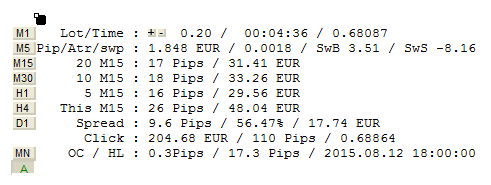
- Button to change the timeframe, or to put it in auto mode.
- Button + and – to change the lot size, you can use “P” and “M” shortcut to change lot size.
- Line 1 : Lot Size / countdown of the current candle / the price at the mouse position.
- Line 2 : Pip value in your currency / Atr / Swap Buy / Swap Sell.
- Line 3 : Average pips in the last 20 period of the timeframe choose / the same information but in money.
- Line 4 : Same thing but in the last 10 period.
- Line 5 : Same thing but in the last 5 period.
- Line 6 : Same thing in the actual candle.
- Line 7 : Spread in Pips / the percentage of spread over the average 5 period / spread in your currency.
- Line 8 : When you click on the chart you can have in your currency the value between the actual price and the mouse click / idem in Pips / the mouse click price.
- Line 9 : When you move the mouse, you can have the number of pips between Open and Close of a candle / the Pips between High and Low of the candle / the datetime of the candle.
In options:
- You can activate the range of the period choose.
- You can activate the Estimated Time of Arrival of your take profit.
बाइनरी विकल्प सूचक – डाउनलोड निर्देश
ToolBox Binary Options Indicator is a Metatrader 4 (Mt4) सूचक र विदेशी मुद्रा सूचक सार जम्मा इतिहास डाटा परिवर्तन गर्न छ.
ToolBox Binary Options Indicator provides for an opportunity to detect various peculiarities and patterns in price dynamics which are invisible to the naked eye.
यस जानकारी को आधार, व्यापारीहरु थप मूल्य आन्दोलन मान र तदनुसार आफ्नो रणनीति समायोजन गर्न सक्नुहुन्छ.
How to install ToolBox Binary Options Indicator.mq4?
- Download ToolBox Binary Options Indicator.mq4
- Copy ToolBox Binary Options Indicator.mq4 to your Metatrader Directory / विशेषज्ञहरु / संकेतक /
- सुरु वा आफ्नो Metatrader ग्राहक पुनरारंभ
- तपाईं आफ्नो सूचक परीक्षण गर्न चाहनुहुन्छ जहाँ चयन चार्ट र सीमा
- खोज “कस्टम सूचक” आफ्नो Navigator मा ज्यादातर आफ्नो Metatrader ग्राहक मा छोडेर
- Right click on ToolBox Binary Options Indicator.mq4
- एक चार्ट गर्न संलग्न
- सेटिङ वा प्रेस ठीक परिमार्जन
- Indicator ToolBox Binary Options Indicator.mq4 is available on your Chart
How to remove ToolBox Binary Options Indicator.mq4 from your Metatrader Chart?
- यो सूचक आफ्नो Metatrader ग्राहक चलिरहेको छ जहाँ चार्ट चयन
- सही चार्ट मा क्लिक
- “सूचक सूची”
- यो सूचक चयन र मेट्न
बाइनरी विकल्प सूचक डाउनलोड गर्न यहाँ तल क्लिक गर्नुहोस्:
toolbox








