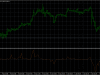The Triple Exponential Moving Average (TEMA) technical indicator was developed by Patrick Malloy He published it in the Technical Analysis of Stocks & Commodities journal.
This indicator can be used instead of the usual moving averages. Triple Exponential Moving Average (TEMA) is a combination of one exponential moving average, a double exponential moving average and a triple exponential moving average, which provides less delay than any of these three averages individually.
In this implementation the indicator allows to customize the following parameters:
MAPeriod – data averaging period;
MAMethod – smoothing method;
MAPrice – applied price to calculate the moving average (HIGH, LOW, MEDIAN etc.).
Perduaan Pilihan Petunjuk – Muat Arahan
TEMA Custom Binary Options Indicator is a Metatrader 4 (MT4) petunjuk dan intipati penunjuk forex ini adalah untuk mengubah sejarah data yang terkumpul.
TEMA Custom Binary Options Indicator provides for an opportunity to detect various peculiarities and patterns in price dynamics which are invisible to the naked eye.
Berdasarkan maklumat ini, peniaga boleh menganggap pergerakan harga lagi dan menyesuaikan strategi mereka dengan sewajarnya.
How to install TEMA Custom Binary Options Indicator.mq4?
- Download TEMA Custom Binary Options Indicator.mq4
- Copy TEMA Custom Binary Options Indicator.mq4 to your Metatrader Directory / pakar / petunjuk /
- Memulakan atau memulakan semula Pelanggan Metatrader anda
- Pilih Carta dan Jangkamasa di mana anda mahu untuk menguji penunjuk anda
- Carian “Petunjuk Custom” dalam Navigator anda kebanyakannya tinggal dalam Pelanggan Metatrader anda
- Right click on TEMA Custom Binary Options Indicator.mq4
- Lampirkan ke carta
- Ubah suai tetapan atau tekan ok
- Indicator TEMA Custom Binary Options Indicator.mq4 is available on your Chart
How to remove TEMA Custom Binary Options Indicator.mq4 from your Metatrader Chart?
- Pilih Carta di mana adalah Petunjuk yang berjalan dalam Pelanggan Metatrader anda
- Klik kanan ke dalam Carta yang
- “Senarai Petunjuk”
- Pilih Petunjuk dan memadam
Klik di sini di bawah untuk memuat turun Pilihan Perduaan Petunjuk:
tema_custom