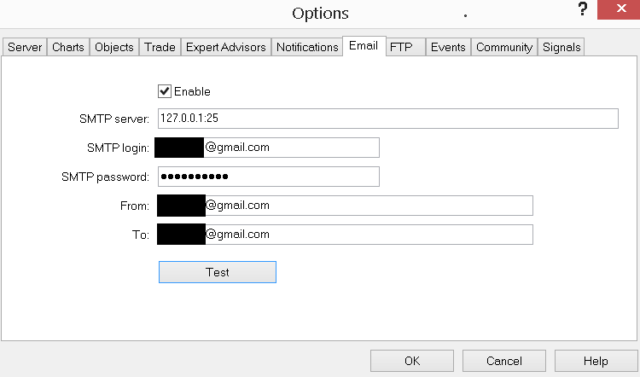- When two Moving Averages cross the indicator will alert once per cross between crosses and mark the cross point with down or up arrow.
- MA_Cross_Alert_Once_1a: Numerical input for MA Method and Price.
- MA_Cross_Alert_Once_1b: Dropdown list selection for MA Method and Price.
- The indicator will work on normal charts times, offline period converted charts (M2, M3, M7 etc)*, Offline Range Charts, Offline Renko Charts and should work with other non standard offline charts.
- Possible enhancement indicator: Second-by-second candle count down timer
- Possible enhancement indicator: Period Converter indicator
- Possible enhancement indicator: Close MA Cross
* Online and available offline periods reporting for Alert, Push Notification and Email
M1, M2, M3, M3, M4, M5, M6, M7, M8, M9, M10, M11, M12, M13, M14, M15, M20, M25, M30, M40, M50, H1, H2, H3, H4, H5, H6, H7, H8, H9, H10, H11, H12, D1, W1, MN
- When the indicator is attached to the chart it may appear not to be working because no historical arrows are drawn. Note: The first arrow will appear on the chart at the first cross up or down after the indicator is attached to the chart.
- The default MA settings are set for fast testing on a M1 charts with a 7 SMA, and in no way suggest optimum settings. The fast MA is set Period=1, Method = 0(SMA), Shift=0, Price=0(Close). This equates to current price at close.
- The user should define preferred settings. Various preferred settings can be saved and loaded via the Inputs tab ► Save Button ► Load Button.
Perduaan Pilihan Petunjuk – Muat Arahan
MA Cross Alert Once Binary Options Indicator is a Metatrader 4 (MT4) petunjuk dan intipati penunjuk forex ini adalah untuk mengubah sejarah data yang terkumpul.
MA Cross Alert Once Binary Options Indicator provides for an opportunity to detect various peculiarities and patterns in price dynamics which are invisible to the naked eye.
Berdasarkan maklumat ini, peniaga boleh menganggap pergerakan harga lagi dan menyesuaikan strategi mereka dengan sewajarnya.
How to install MA Cross Alert Once Binary Options Indicator.mq4?
- Download MA Cross Alert Once Binary Options Indicator.mq4
- Copy MA Cross Alert Once Binary Options Indicator.mq4 to your Metatrader Directory / pakar / petunjuk /
- Memulakan atau memulakan semula Pelanggan Metatrader anda
- Pilih Carta dan Jangkamasa di mana anda mahu untuk menguji penunjuk anda
- Carian “Petunjuk Custom” dalam Navigator anda kebanyakannya tinggal dalam Pelanggan Metatrader anda
- Right click on MA Cross Alert Once Binary Options Indicator.mq4
- Lampirkan ke carta
- Ubah suai tetapan atau tekan ok
- Indicator MA Cross Alert Once Binary Options Indicator.mq4 is available on your Chart
How to remove MA Cross Alert Once Binary Options Indicator.mq4 from your Metatrader Chart?
- Pilih Carta di mana adalah Petunjuk yang berjalan dalam Pelanggan Metatrader anda
- Klik kanan ke dalam Carta yang
- “Senarai Petunjuk”
- Pilih Petunjuk dan memadam
Klik di sini di bawah untuk memuat turun Pilihan Perduaan Petunjuk:
ma-cross-alert-once