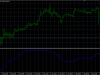THE ELLIOTT WAVE OSCILLATOR
The Elliott Oscillator, or 5/34 Oscillator, is a 34 period simple moving average of prices subtracted from a 5 period simple moving average of prices displayed as a histogram above and below a zero line. You can duplicate the Elliott Wave Oscillator on charting programs with a MACD feature. It can be applied to any time frame (intraday, daily, stb.) and works equally as well in every time frame provided that the correct number of bars are displayed in the chart. The chart below is a good example of how effective this technique can be in counting Momentum Waves.
Whether or not Momentum Waves could be considered as true Elliott Waves is not important. We just accept that they are not and use them for what they are very good at doing, identifying the current state and the probable termination point of a swing. The most important single concept about the Elliott Oscillator is that the highest/lowest point of the Oscillator is connected to the bullish/bearish Wave 3 of the swing. Related concepts are that Wave 4 crosses the zero line in the opposite direction of the trend. Wave 5 often makes a new high or low price for the swing but always diverges from the Oscillator. If the suspected Wave 5 makes a new extreme price simultaneously with a new Oscillator extreme then it is not a Wave 5. This happens fairly often with intraday charts. What you’re seeing in that situation is an extended Third Wave which carries the implication of a significant price move in the direction of the trend yet to come.
OPERATIVE TIME FRAME CHARTS
The Elliott Oscillator is most effective when the chart has the “correct” number of bars. From 100 to 150 bars is the correct number of bars to use with the oscillator. Dr. Bill Williams suggests 100-140. Tom Joseph implies that 150 is right. We like to use about 120 bárok, which is comfortably in the middle of that range, and which has consistently produced reliable results.
There is nothing magic about 120 days, 120 hours or 120 minutes. Although an Operative Time Frame Chart could coincidentally be any of these time periods, constructing this chart has nothing to do with fixed time periods. Put simply, an Operative Time Frame Chart is a bar chart that starts at a significant pivot point and displays 120 bars of the swing that started at that particular pivot point. If analyzing small time frames, like on our Hourly Charts, an Operative Time Frame chart will display about 120 bars of anywhere from 15 to 240 minutes of intraday data. The time period of the bars in the chart is arranged to always show the swing as an event consisting of about 120 bárok. The sample SPX chart comprises 85 minute bars. This more recent Eurodollar chart comprises two day bars. The completed five wave sequence would be invalidated by any move below the suspected 5th wave 1.17 low.
Binary Options Indicators – Letöltési utasítások
Elliot Waves Oscillator is a Metatrader 4 (MT4) jelző és a lényege a forex indikátor, hogy átalakítsa a felhalmozott történetét adatok.
Elliot Waves Oscillator provides for an opportunity to detect various peculiarities and patterns in price dynamics which are invisible to the naked eye.
Ezen információk alapján, kereskedők feltételezhetjük további ármozgás és állítsuk be a stratégiát ennek megfelelően.
How to install Elliot Waves Oscillator.mq4?
- Download Elliot Waves Oscillator.mq4
- Copy Elliot Waves Oscillator.mq4 to your Metatrader Directory / szakértők / mutatók /
- Vagy újraindítani a Metatrader Client
- Válassza ki a diagram és időn belül, ahol szeretné, hogy tesztelje a mutató
- Keresés “Egyéni indikátorok” a Navigator többnyire maradt a Metatrader Client
- Right click on Elliot Waves Oscillator.mq4
- Tulajdonítanak a chart
- Módosíthatja a beállításokat, vagy nyomja meg az OK
- Indicator Elliot Waves Oscillator.mq4 is available on your Chart
How to remove Elliot Waves Oscillator.mq4 from your Metatrader Chart?
- Válassza ki a kör, ahol az a mutató futó Metatrader Client
- Kattintson a jobb egérgombbal a kör
- “Mutatók listája”
- Válassza ki a mutató, és törölje
Kattintson ide alább letölthető a Binary Options Indicators: