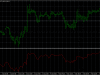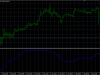The Absolute Strength Indicator is an excellent tool to determine:
1.- Market Trend as well as the strength of the trend.
The Main Signal occurs when the Solid lines cross each other. Bulls over Bears signals long entries and vice versa. I consider this the most conservative entry point.
2.- Market Correction (Retracement and/or Reversal)
Correctional entry signals are my favorite. They occur when a Solid line crosses over it’s corresponding Dotted line but before the main signal crossover (see picture attached)
3.- Market Consolidation (Moving sideways).
Another important aspect is the flatness of the market displayed by the lack of dominance of either bears or bulls. This occurs when both solids are under their corresponding dotted lines regardless of overall market sentiment (i.e., Bears over Bulls). When neither of the solid lines is over its corresponding dotted line, consolidation is taking place. It is too risky to trade and perhaps best to wait for either Correctional or Main signal.
Binary asetukset Indikaattorit – Lataa ohjeet
Absolute Strengh Index v1.1 is a Metatrader 4 (MT4) ilmaisin ja olemus forex ilmaisin on muuttaa kertynyt historiatiedot.
Absolute Strengh Index v1.1 provides for an opportunity to detect various peculiarities and patterns in price dynamics which are invisible to the naked eye.
Tämän tiedon perusteella, kauppiaat voivat olettaa edelleen kurssilasku ja säätää niiden strategian mukaisesti.
How to install Absolute Strengh Index v1.1.mq4?
- Download Absolute Strengh Index v1.1.mq4
- Copy Absolute Strengh Index v1.1.mq4 to your Metatrader Directory / asiantuntijat / indikaattorit /
- Aloita tai käynnistä Metatrader Client
- Valitse kuvio ja aikataulu, jossa haluat testata ilmaisin
- Haku “Custom Indikaattorit” in Navigator enimmäkseen jäljellä teidän Metatrader Client
- Right click on Absolute Strengh Index v1.1.mq4
- Liitä kaavio
- Muokkaa asetuksia tai paina ok
- Indicator Absolute Strengh Index v1.1.mq4 is available on your Chart
How to remove Absolute Strengh Index v1.1.mq4 from your Metatrader Chart?
- Valitse kaavio, jossa on ilmaisin käynnissä oman Metatrader Client
- Oikea napsahtavat Chart
- “Indikaattorit lista”
- Valitse ilmaisin ja poistaa
Klikkaa tästä ladataksesi Binary asetukset Indikaattorit: