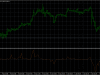Same concept with Triangle Hedge (Symbol Synthesizer for MT5), but for chart display in MetaTrader 4.
It synthesizes any symbol if you have the source symbols in Market Watch window and then makes a real time offline chart like Period_Converter_Opt.mq4 (https://www.mql5.com/en/code/7673).
So, basic use is same with Period_Converter_Opt since this is based on it.
Differences in Parameter settings are:
extern int spread = 0;
Spread in points for sSym01 (Attached chart symbol). 0 means current.
Since MetaTrader 4 history file doesn’t have past spread data, we need them to determine Ask price for the case dividing to calculate the virtual prices.
extern int vDigits = 5;
The digits for synthesized symbol. This is replaced OmitDigit (from Period_Converter_Opt.mq4).
extern string vSymbol =”EURUSD_v”;
The one you want to generate. Any name is OK but less than 11 characters.
string sSym01 =”EURGBP”; // (Not external variable)
Source symbol#1.
It is automatically set from the attached chart Symbol.
You should attach this tool on this symbol chart to avoid getting “Insufficient Data Error” when sCal is “D” and if the history file of sSym01 is not sufficient.
extern string sSym02 =”GBPUSD”;
Source symbol#2.
It has to be and exact same name on Market Watch include prefix and/or suffix.
extern string sCal =”M”;
The calculation to synthesize. “M” means “Multiply”, or put “D” means “Divide”.
If the virtual price of vSymbol can be calculated by sSym01 multiply sSym02, put “M”.
Ex: vSymbol=”EURUSD” sSym01=”EURGBP” sSym02=”GBPUSD”
vSymbol=”EURJPY” sSym01=”EURGBP” sSym02=”GBPJPY”
vSymbol=”EURJPY” sSym01=”EURUSD” sSym02=”USDJPY”
vSymbol=”BTCJPY” sSym01=”BTCUSD” sSym02=”USDJPY”
Note: sSym01 and sSym02 can be switched with each other since we multiply them. Major pair should be sSym01 for more often ticks.
If the virtual price of vSymbol can be calculated by sSym02 divided by sSym01, put “D” or any other string but “M”.
Ex: vSymbol=”USDJPY” sSym01=”EURUSD” sSym02=”EURJPY”
vSymbol=”ZARJPY” sSym01=”USDZAR” sSym02=”USDJPY”
vSymbol=”EURUSD” sSym01=”USDJPY” sSym02=”EURJPY”
Note: sSym01 and sSym02 can NOT be switched with each other since we divide.
Those under-lined currencies are “media” currencies.
Binary Επιλογές Δείκτες – Οδηγίες Λήψης
SymbolSynthesizer Chart Binary Options Indicator is a Metatrader 4 (MT4) δείκτης και η ουσία του δείκτη forex είναι να μετατρέψει τη συσσωρευμένη δεδομένων ιστορία.
SymbolSynthesizer Chart Binary Options Indicator provides for an opportunity to detect various peculiarities and patterns in price dynamics which are invisible to the naked eye.
Με βάση αυτή την πληροφορία, οι έμποροι μπορούν να αναλάβουν περαιτέρω κίνηση των τιμών και να προσαρμόσει τη στρατηγική τους ανάλογα.
How to install SymbolSynthesizer Chart Binary Options Indicator.mq4?
- Download SymbolSynthesizer Chart Binary Options Indicator.mq4
- Copy SymbolSynthesizer Chart Binary Options Indicator.mq4 to your Metatrader Directory / εμπειρογνώμονες / Δείκτες /
- Εκκίνηση ή επανεκκίνηση Metatrader πελάτη σας
- Επιλέξτε Διάγραμμα και χρονικά πλαίσια, όταν θέλετε να δοκιμάσετε δείκτη σας
- Έρευνα “Προσαρμοσμένη Δείκτες” με το Navigator σας ως επί το πλείστον αριστερά στην Metatrader πελάτη σας
- Right click on SymbolSynthesizer Chart Binary Options Indicator.mq4
- Τοποθετήστε σε ένα γράφημα
- Τροποποιήστε τις ρυθμίσεις ή πατήστε το πλήκτρο OK
- Indicator SymbolSynthesizer Chart Binary Options Indicator.mq4 is available on your Chart
How to remove SymbolSynthesizer Chart Binary Options Indicator.mq4 from your Metatrader Chart?
- Επιλέξτε το γράφημα, όπου ο δείκτης τρέχει στην Metatrader πελάτη σας
- Κάντε δεξί κλικ στο διάγραμμα
- “Λίστα Δείκτες”
- Επιλέξτε την ένδειξη και να διαγράψετε
Κάντε κλικ εδώ κάτω για να κατεβάσετε τις δυαδικές επιλογές Δείκτες:
symbolsynthesizer_chart